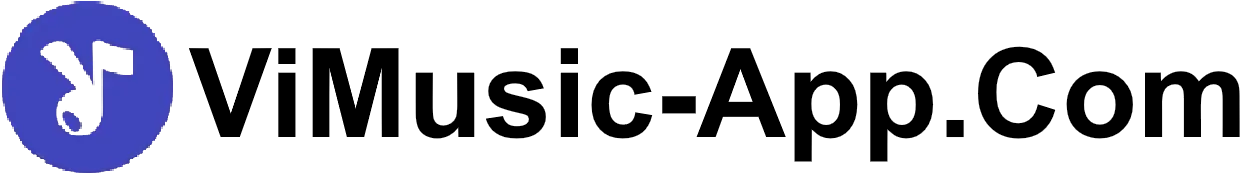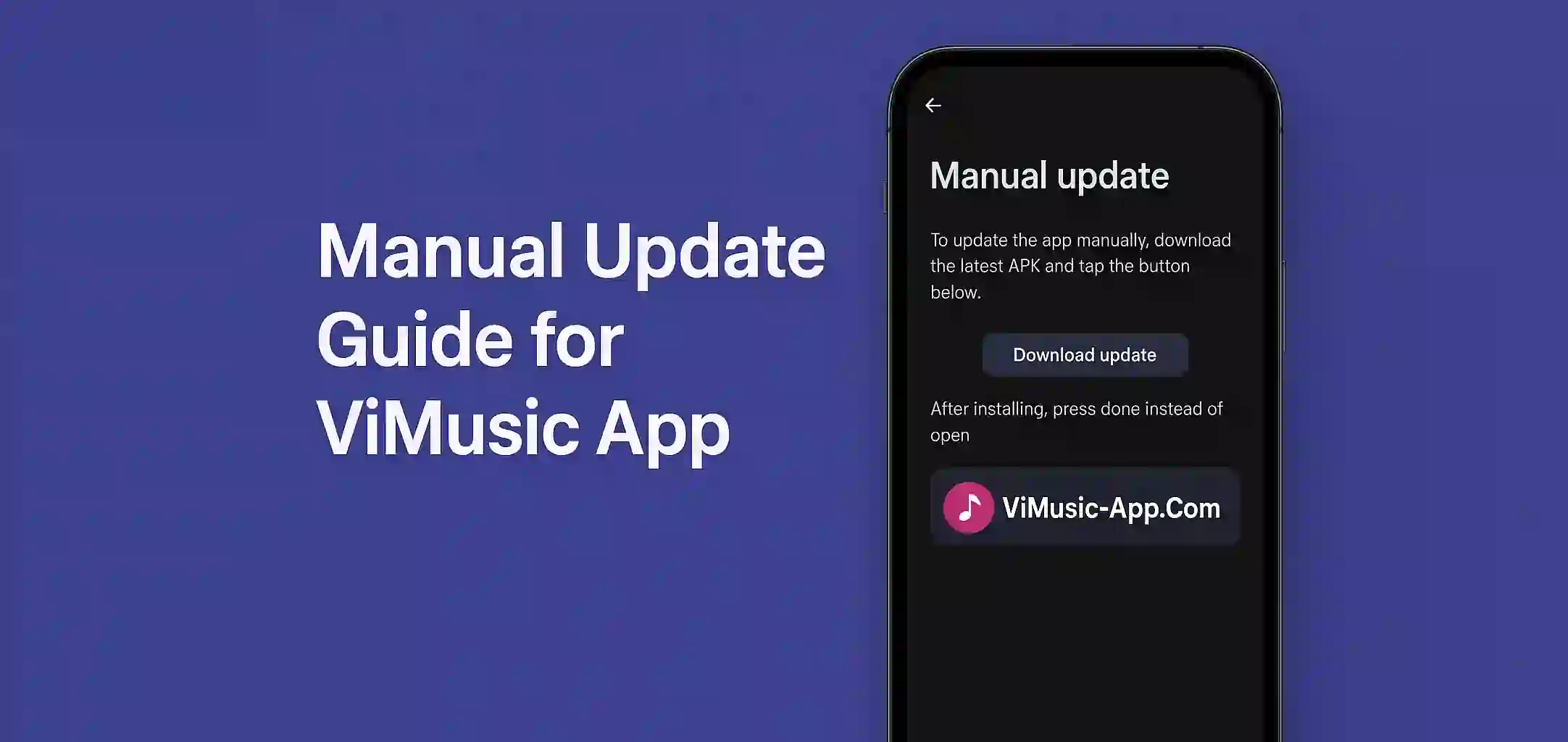ViMusic is one of the best free and open-source apps for streaming music from YouTube Music on Android. Its clean interface, ad-free experienceand lightweight design make it a favorite among music lovers. However, sometimes the app may stop working, crash unexpectedly, or simply fail to load songs. If you are facing such issues you are not alone.
In this guide we will cover the most common reasons why the ViMusic app is not working and provide simple effective solutions to fix it in 2025.
Common Issues with ViMusic
Before jumping into the fixes, here are the most reported issues:
- App not opening or crashing on startup
- Songs not loading or playing
- Downloads not working
- Search not responding
- White or black screen issue
- “App keeps stopping” error
Let’s troubleshoot each one.
Restart Your Device
Sometimes the simplest solution is the most effective. A quick reboot can refresh background processes and resolve minor glitches.
Fix: Hold the power button > Tap Restart > Relaunch ViMusic.
Clear ViMusic Cache and Data
Over time, cached data can get corrupted and affect app performance.
Steps:
- Go to Settings > Apps > ViMusic > Storage
- Tap Clear Cache and then Clear Data
Note: Clearing data will reset settings and remove downloads.
Update to the Latest Version
Using an outdated version of ViMusic can lead to compatibility issues, especially if YouTube updates their APIs.
Fix: Visit vimusic-app.com and download the latest ViMusic APK. Install it to replace the older version.
Check Your Internet Connection
Slow or unstable internet is a common cause of songs not playing or the app freezing.
Tip: witch to Wi-Fi if you are on mobile data or restart your router. You can also try enabling airplane mode for 10 seconds and disabling it again.
Grant Necessary Permissions
ViMusic requires access to your device storage to save downloads and cache.
Steps:
- Go to Settings > Apps > ViMusic > Permissions
- Enable Storage (and optionally Network access if applicable)
Reinstall ViMusic
If none of the above work, uninstalling and reinstalling the app can fix hidden bugs or corrupted files.
Fix: Uninstall ViMusic > Download fresh APK > Reinstall it
Make sure to back up downloaded songs if needed.
Pro Tips to Avoid Future Issues
- Keep the app updated regularly.
- Avoid using battery saver or data saver mode while streaming.
- Don’t overload the app with too many downloads at once.
- Use dark mode to reduce battery consumption and improve performance.
Final Thoughts
If your ViMusic app is not working, do not panic. Most issues can be resolved with simple steps like clearing cache updating the app checking your connection or reinstalling. With these solutions you will be back to enjoying your favorite tracks in no time.