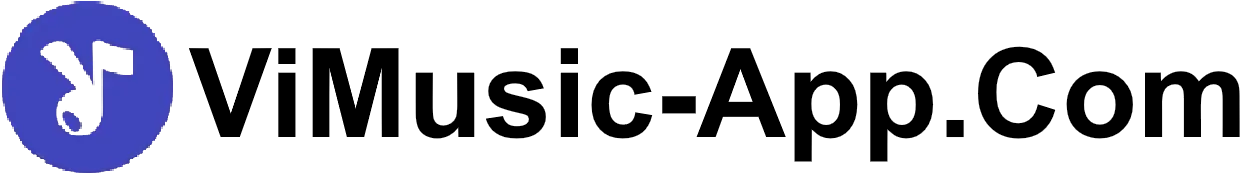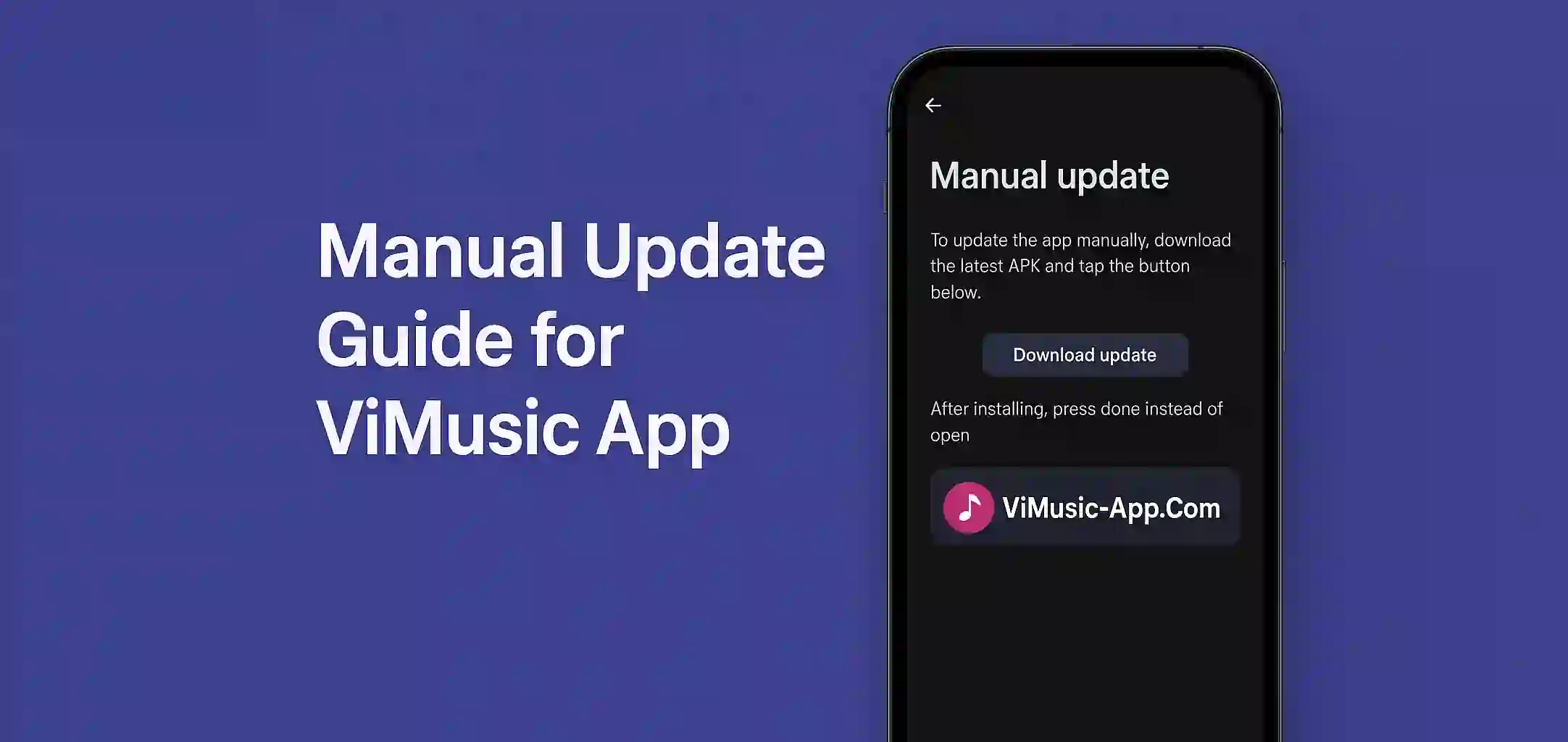Start With the Basics
ViMusic is a simple yet powerful music app for android users. If you love listening songs with no ads and high quality sound ViMusic is your best buddy. First you need to install ViMusic APK from trusted source. After installing open the app and allow basic permissions.
Explore The Interface
ViMusic interface is very clean and user freindly. On top you get search bar to find any song or artist. Below that you will see trending playlists and recently played. You can scroll down and find more categories like new releases and top charts.
Download Songs Easily
To download a song just tap the 3 dots next to the track and hit download. It saves directly in your device so you can play offline later. No login or subcription is needed for this. You can even make playlist and add downloaded songs.
Settings That Make Life Easy
Go to settings from top right and you will see many useful options. You can enable dark mode turn on gapless playback or set quality to high for better sound. If your internet is slow set streaming to low quality to avoid buffering.
Tips to Use Like a Pro
- Use search filters to find exact songs
- Keep app updated for latest features
- Enable sleep timer to stop music auto at night
- Backup your settings before uninstalling