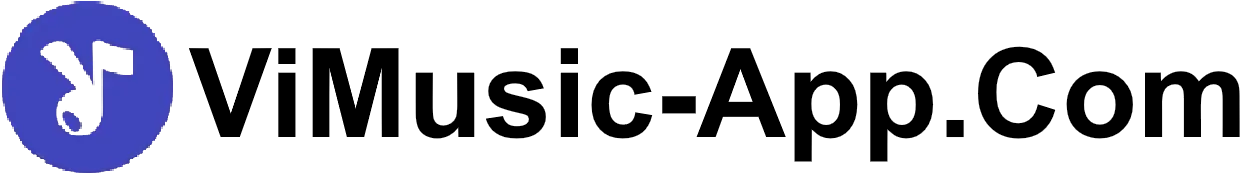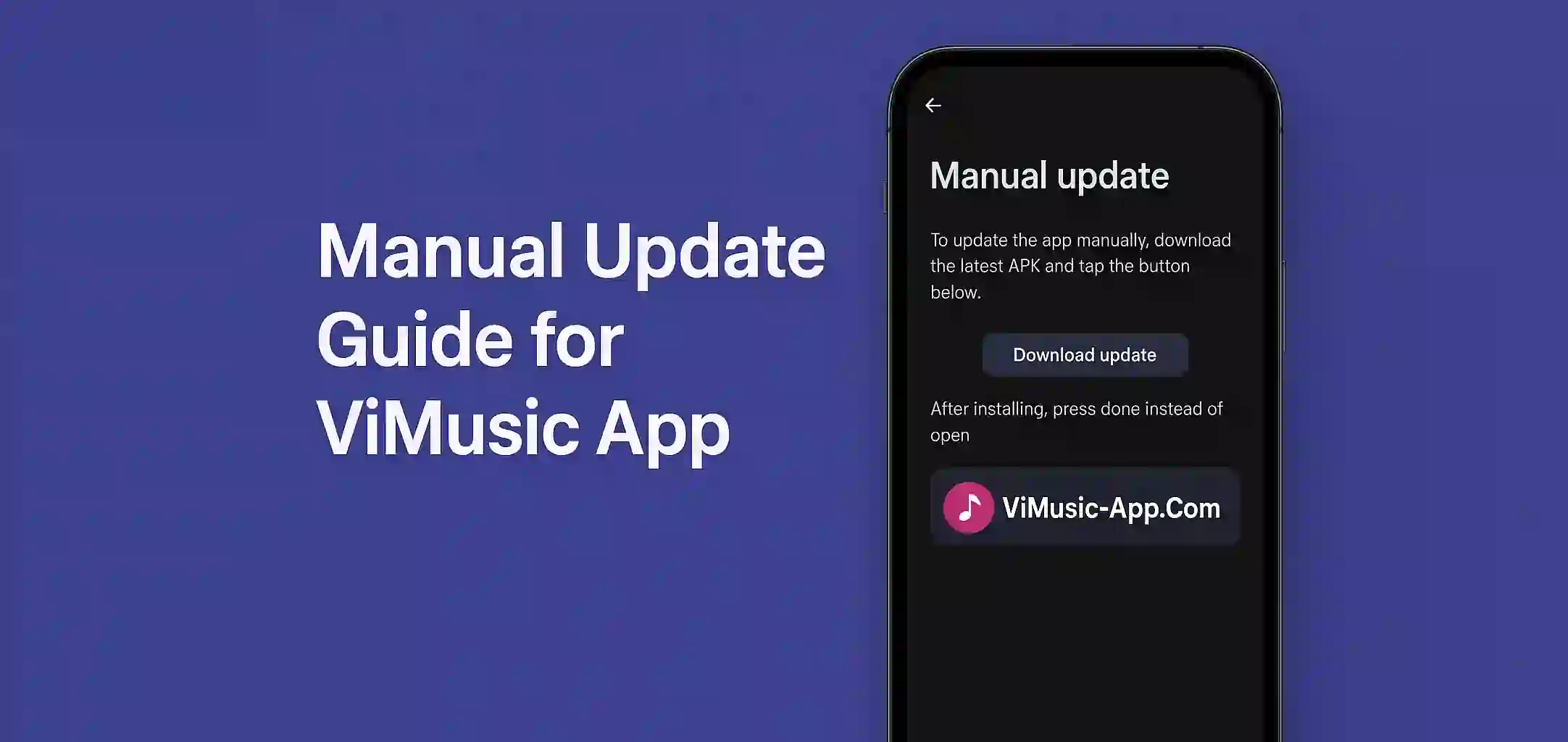When You Need to Uninstall ViMusic
Sometimes ViMusic app stop working or crash again and again. In that case it is better to Uninstall and Reinstall the app. This help remove bugs and fix any corupt files inside the app.
Simple Steps to Uninstall ViMusic
- Go to your phone setting then click on Apps or App Manager
- Find ViMusic in the list and tap on it
- Click on Uninstall and wait for it to remove fully
- After uninstall restart your phone to clear the cache memory
Reinstall ViMusic APK Proper Way
- Download the latest ViMusic APK file from trusted source
- Go to your file manager and open the download folder
- Tap on the ViMusic APK file and click install
- If phone show block warning then enable install from unknown sources in setting
Check if App Work Proper After Install
- After reinstall open ViMusic and check if it works smooth
- If still there is issue then delete old cache or redownload the apk
- Always use latest version for best music experince