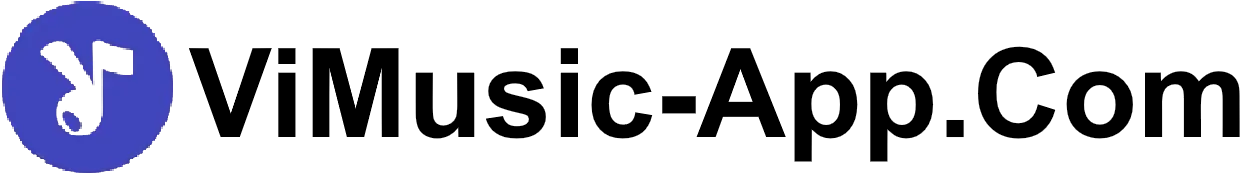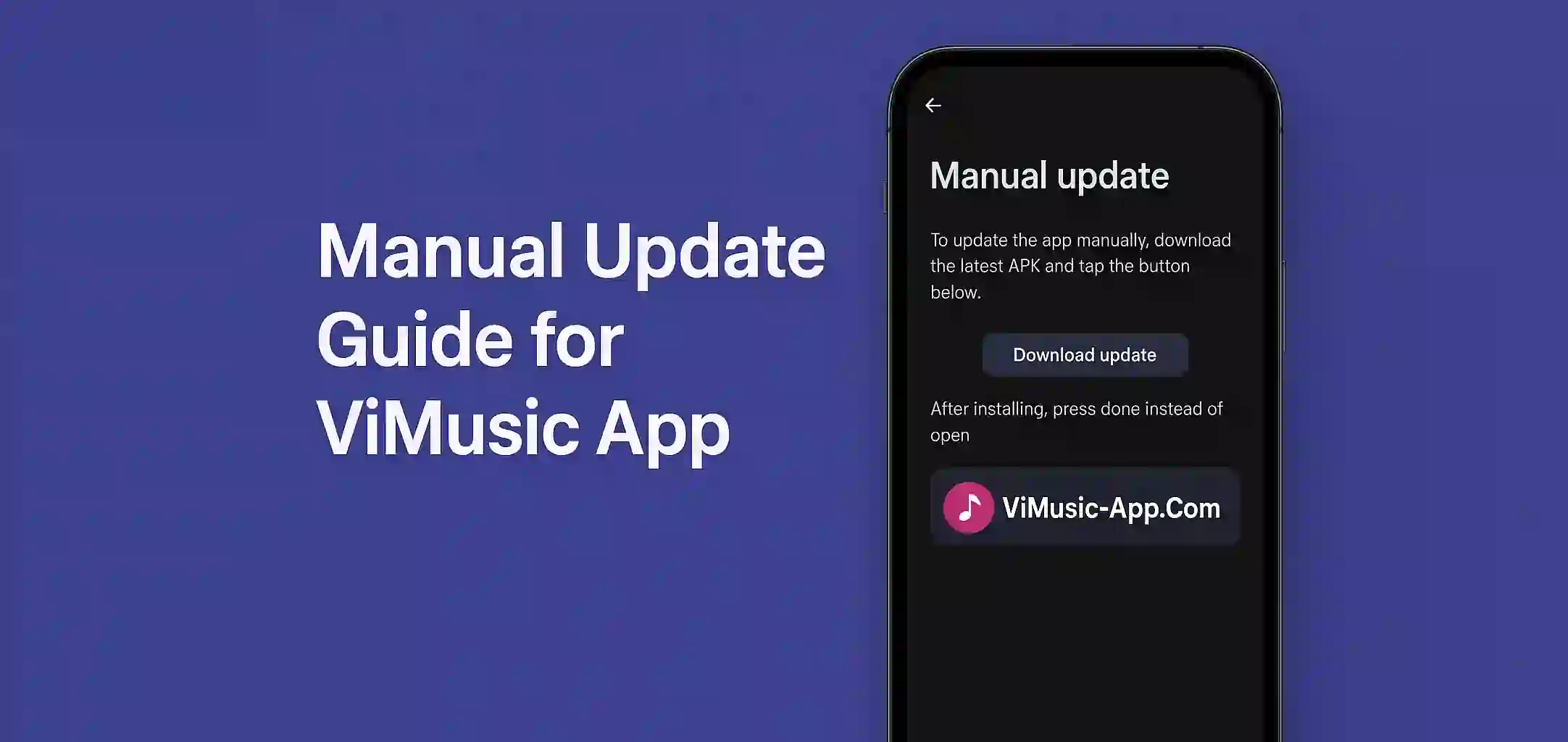Install the ViMusic App
First step is to Download ViMusic APK from a trusted source. Make sure you enable install from unknow sources in your phone settings. Once APK is downloaded just tap and install it. It only takes few seconds.
Open the App and Setup
After installation open ViMusic and give it storage permissions so it can save your settings and downloads. The app has no ads or login system which makes it very easy to use for all new users.
Search and Play Songs
On the home screen you will see a search bar at the top. Type the name of any song artist or album and ViMusic will show results from YouTube Music library. Just tap any song to start playing. It's smooth and fast.
Download Music for Offline Use
To download a song click the three dots next to it and tap on download. It will save in your device memory so you can listen even when no internet is avaialble. You can also make your own playlist and add songs.
Try Some Settings
Go to app settings from top corner. Here you can enable dark mode change download quality and also turn on background play. For low data use set audio quality to low.