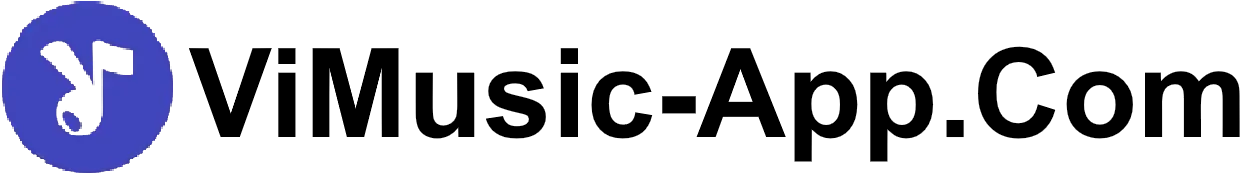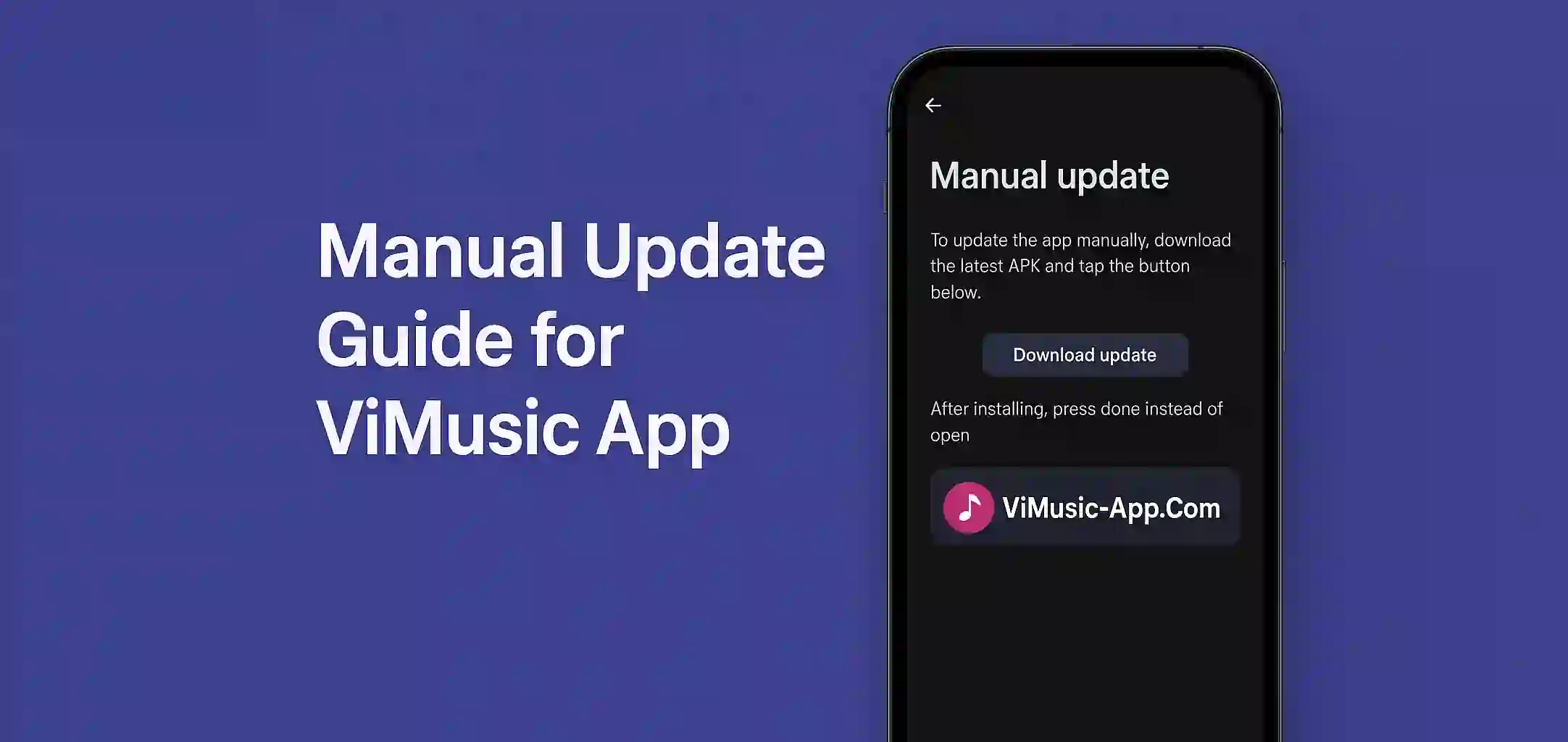Common Reasons Songs Not Play in ViMusic
Sometimes ViMusic stop playing songs due to small bugs or setting mistake. Main reasons can be no internet, app not updated, or file path broken. Also if cache is full it can stop song playback.
Easy Steps to Fix the Issue
- Check Internet – Make sure your phone has stable net connection
- Restart App – Close ViMusic completely and open again
- Clear Cache – Go to phone setting > apps > ViMusic > Clear Cache
- Update App – Use latest version from trusted site
- Check Storage – Low space may stop playback
When to Reinstall the App
If all steps fail then uninstall and reinstall ViMusic app. Backup your fav songs list first. This fresh install remove bugs and give clean start.