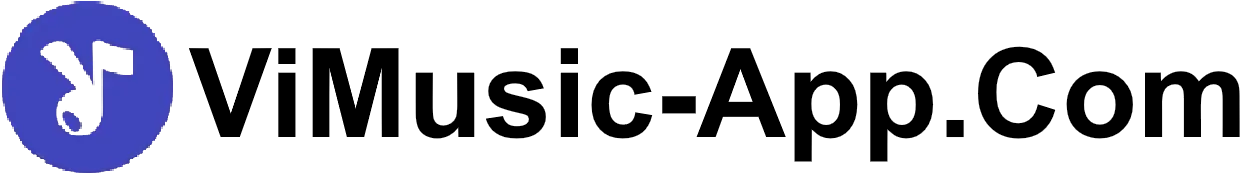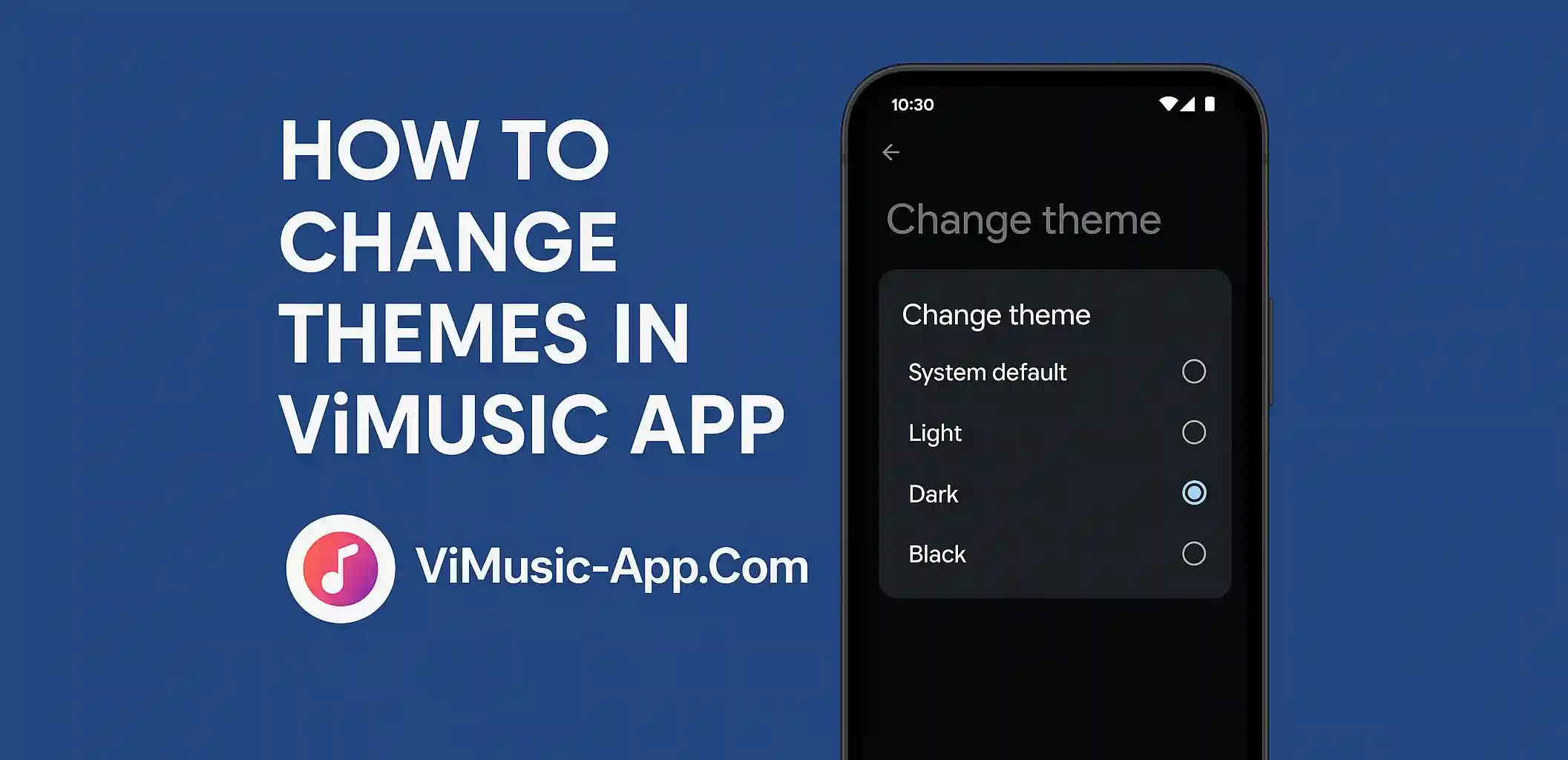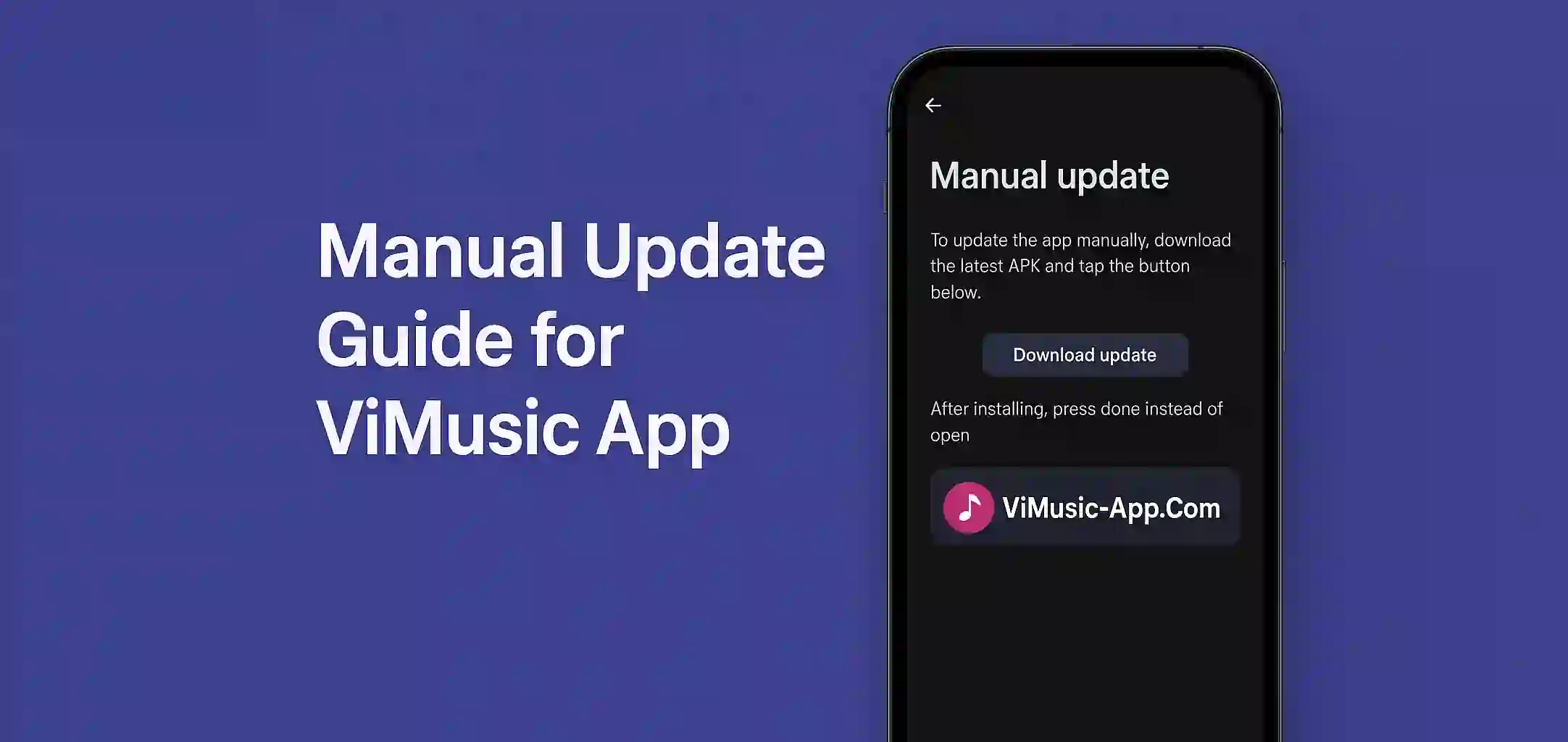Make ViMusic Look Cool with Themes
ViMusic is a super cool app for listening to music without any cost. One thing that makes it fun is the option to change theme in ViMusic. If you are bored with the same look you can make it look dark light or even colorful. It gives your app a fresh new vibe.
Where to Find the Theme Option
Open the ViMusic app on your phone. Go to the settings by tapping on the three dots on the top right corner. Scroll a bit down and you will see the option called Theme or Appearance. Tap on it.
Pick the Theme You Like
Now you will see different theme options like Light Dark Amoled and maybe some more. Just tap on the one you like and boom the look of the app will change. You don’t need to restart the app or phone.
Why Themes Are Useful
Themes are not only for style. If you use the app at night then Dark or Amoled theme saves your eyes. Also it saves battery on some phones. Light theme looks better in daylight.
Final Words
Changing the theme in ViMusic is super easy and makes your app feel fresh. Try diffrent themes and pick the one that fits your mood. Enjoy music with style.