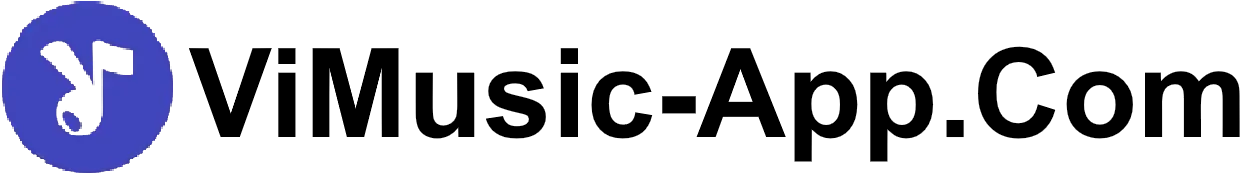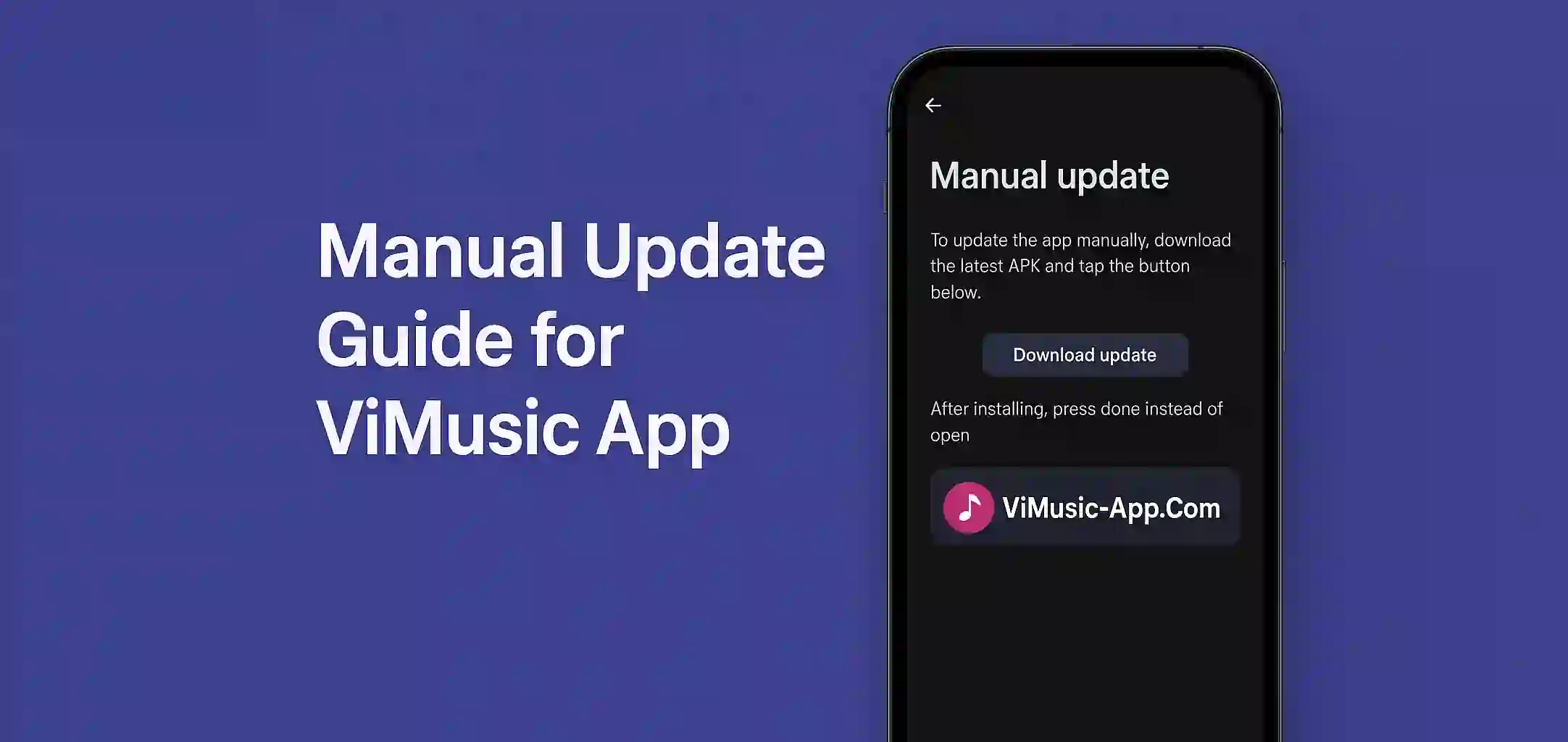What Is Auto-Update in ViMusic
Auto-update in ViMusic app help you stay updated with new fetures without manual install. When this setting is on app check for new version automaticly and update in background. It save time and give smooth experince.
How to Enable Auto-Update
- Open the ViMusic app
- Go to Settings
- Scroll to Update Settings
- Turn on Auto-Update option
- Make sure WiFi is connected if you dont want data to be used
Things to Keep in Mind
- Auto-update only work if app installed from source like F-Droid or GitHub client
- Always check if update need new permissions
- If storage full app may not update properly
- Battery saver mode can stop background updates